Let’s “face” it, Facebook is getting huge. Not only is it getting huge for personal use, but for business use as well. Case in point: businesses are even using their Facebook URLs, instead of their own websites, in their TV ads! These business pages are turning into a pretty big deal. But a business page, of course, requires someone from the company to manage it. You may be thinking, “How do I log in to my “business” page on Facebook?” Up until late last week there were two options. You either had to 1) Create a “dummy account,” which Facebook doesn’t like per their terms of use, or 2) Use your personal account. This second option has caused a good deal of heartburn for those of us not wanting to mix personal and business life in an arena like Facebook, but don’t worry — Facebook has been listening to all of our concerns and has come up with a solution.
Facebook has released a new feature called “Use Facebook as Page.” This feature gives you the ability to log in with your personal account and then “switch” into one of your business pages to manage those accounts.
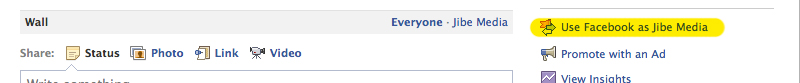
So, how do you take advantage of the new feature? First off, you will need to upgrade your business page by clicking the “Upgrade” button that you will see when you go to your business Facebook page after you have logged in to your personal account. The box should appear at the top of the page. This is what it looks like:
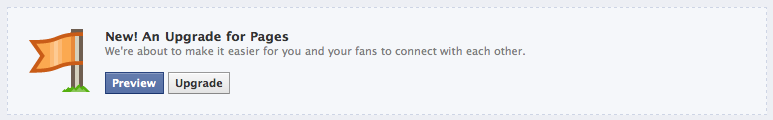
Now don’t rush to upgrade until you’ve read through the entire post. First, let’s really make sure you want to do this. I say this because once you click on the upgrade, you’ll notice a shift in elements such as the navigation (now on the left-hand side to be consistent with personal profiles), the addition of elements such as the picture slide show across the top, and a few other items. Luckily though, clicking on “upgrade” will also initiate a tour of your new page and point out what the different sections mean (I highly recommend taking this tour). After the tour you’ll officially be experiencing your new and improved layout, complete with that nifty new link on the right that you’ve never seen before:
Clicking that will allow you to morph from your personal identity to your business page. Once clicked, you are your business, and all of your comments and posts will appear to be from your business instead of your personal profile. While in this mode, you gain easier access to your page statistics, fans, and the editing of your business “profile” which is your Facebook business page. In addition, notifications on the top are now for your business page — not your personal profile.
Want to leave your business page and retreat back to your personal life? It’s easy! Just click the same link you used to switch to your business account, or click on the “Account” link at the top and then click on “Switch back to (your name).”
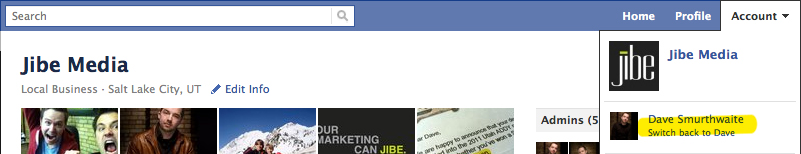
So the big question is, “Will the new feature be enough for people to feel comfortable enough to use their personal accounts to run their company Facebook pages?” Only time will tell (i.e. You have until March 10th to get used to the idea. Facebook will automatically update every page after that.) – Andrew
