There’s still a lot of talk about Google+, so I decided to include Google’s Circles in my post about grouping your social network friends (or foes!).
Let’s start with Facebook, since it’s been around quite a bit longer. What is the purpose of Facebook Groups? The primary purpose it to allow you organize your friends for future use around Facebook. Doing so allows you to isolate the things you share around Facebook to these specific groups that you have setup. Let’s throw a couple of scenarios out there to explain things a little better.
- Let’s say that you are out on the town with your guy friends from High School and you were actually supposed to be at a family event that you got out of with the “I’m not feeling too well” excuse. The excuse worked great, until you posted a pic of you and your friends at a local dance. Minutes later your older brother (who’s party you missed) comments and says, “looks like you’re feeling a lot better.” Wouldn’t it be great if you could take a picture and hide it from the members in your family? With groups this can be done.
- Another good one: you’re interviewing for a new job and the co-workers of where you are currently employed are a part of your friends list. You pass the first round of interviews and are so ecstatic that you post on your Facebook profile the following message, “So stoked! Moving on to the second round of interviews. Hope this goes!!!!!!!!!1!!!1”. The next day of work starts with a meeting on your calendar from your Boss. Isolating your co-workers would have helped prevent this leak from happening.
These are just a few and I’m sure there are a lot more. Groups allow you to isolate different groups of your friends and control what they can see on your account. So status updates, links, photos, photo albums, videos, notes, etc. etc. Along with filtering who can see them you can also filter your Home feed to just show certain groups as well. This can come in handy when you’re feeling overwhelmed by the things people are sharing on the web.
How do Google+’s Circles compare?
Here’s a quick quote from Larry Page, acting CEO of Google in regards to G+’s Circles:
Circles let you choose with precision who you are sharing with. Not surprisingly this has been very well received, because in real life, we share different things with different people.
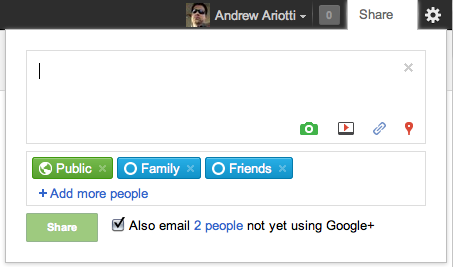 Circle’s on Google’s new social network are similar, but different to Facebook’s offering. One thing to point out first is that Google+ is a little different than Facebook in regards to what things you see on your “Stream” (G+’s “Home Feed” in Facebook terms). The difference is that you can add someone to your circles and follow them without them following you back. This process is very similar to the way that Twitter works, but with Twitter you have no other control of who can see your Tweet. With Twitter it’s either a public tweet or a Direct Message that is hidden from everyone but the person you send it to. When you share things on Google+ you end up doing it very similar to Facebook when posting by changing the access of your post to the Circles or individual users that you want to have access to it. Another cool feature (which Facebook doesn’t have) is when you tag someone in your post it automatically assumes that you want them to know about and it adds them to the access list for that post. Awesome!
Circle’s on Google’s new social network are similar, but different to Facebook’s offering. One thing to point out first is that Google+ is a little different than Facebook in regards to what things you see on your “Stream” (G+’s “Home Feed” in Facebook terms). The difference is that you can add someone to your circles and follow them without them following you back. This process is very similar to the way that Twitter works, but with Twitter you have no other control of who can see your Tweet. With Twitter it’s either a public tweet or a Direct Message that is hidden from everyone but the person you send it to. When you share things on Google+ you end up doing it very similar to Facebook when posting by changing the access of your post to the Circles or individual users that you want to have access to it. Another cool feature (which Facebook doesn’t have) is when you tag someone in your post it automatically assumes that you want them to know about and it adds them to the access list for that post. Awesome!
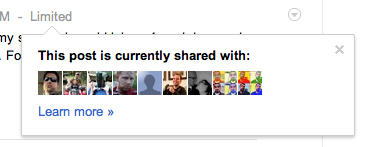 Personally, I’m really enjoying this feature of Google+ more than FB’s Groups. Facebook groups are a little harder to customize on a per-post basis whereas Google’s are right there below your post. It makes it easy to post something directly to someone, or to go public with it. Both FB Groups and G+ Circles are exactly what we all need in our crazy social network driven lives!
Personally, I’m really enjoying this feature of Google+ more than FB’s Groups. Facebook groups are a little harder to customize on a per-post basis whereas Google’s are right there below your post. It makes it easy to post something directly to someone, or to go public with it. Both FB Groups and G+ Circles are exactly what we all need in our crazy social network driven lives!
