About 4 hours after publishing my post about Google+ I received my invite to Google+! Thanks, Joel! Now that I’ve had a chance to dig around for a few hours here’s my rundown.
I’m having some mixed feelings about it, but this may be due to the fact that I’m relatively new to the product. It feels a lot like Facebook, just in a more simplified format. Let’s face it, Facebook is growing quite exponentially and the settings are getting to be more and more overwhelming for users to get a handle on without an expert. Since I am an avid Facebook/Twitter user I’ve been trying to accomplish the same things that I do on Facebook/Twitter on Google+ and here’s what I think. Google+ is, like I said before, a simplified version of Facebook mixed in with Twitter. Here’s why…
Following
Using the search you can find, and follow, literally anyone that’s using Google+. This feature reminds me of Twitter just because as long as their tweets are public anyone can follow you and get your updates. With Facebook you have to get the person’s permission, and here it’s open (if you let it) to anyone to follow. On Google+ you can follow anyone and if their “shares” (posts, photos or videos) are Public then anyone can see them. Facebook can be treated pretty similarly but not without some pretty advanced knowledge. So, for example, I just followed Robert Scoble, a well known tech enthusiast, and am now receiving all of his posts and updates that he puts up about the technology world. He even wrote an article about Google+ that you might find interesting here. Personally, I really like this because there are times that I feel like I need to be on Twitter and Facebook at the same time to keep up on things, and this would eliminate that.
Now, on to things that I really like about it.
Profile
I really like the way that Google has simplified the profile page. Facebook’s used to be simple, but has exploded into something huge now. Google’s route is very simple and straightforward to understand. You click the edit button, then you click on the area that you want to edit. Profile pictures are limited to a square photos, so no more narrow profile images like what Facebook allows. I’m not sure how I feel about that, but it does keep things consistent and I’m all about that. 🙂
Hangouts
This is a great feature that I can’t wait to use on a regular basis. I did run into some problems on my work computer today, but I’m convinced that a lot of it was due to the non-Apple webcam that I have hooked up. I had to install and re-install the Google Talk Video plugin twice and restart and it was back in business. In a nutshell, for those that don’t know, this is a video chat feature that allows you to bring more than just one person into a conversation. The coolest part is when you have more than one in a group the main video will change to the person talking. Pretty awesome, if you ask me. Another cool feature is that you can find a YouTube video and watch it together. Genius. I can see this one feature becoming more feature filled and be something business men and classmates use to get things done.
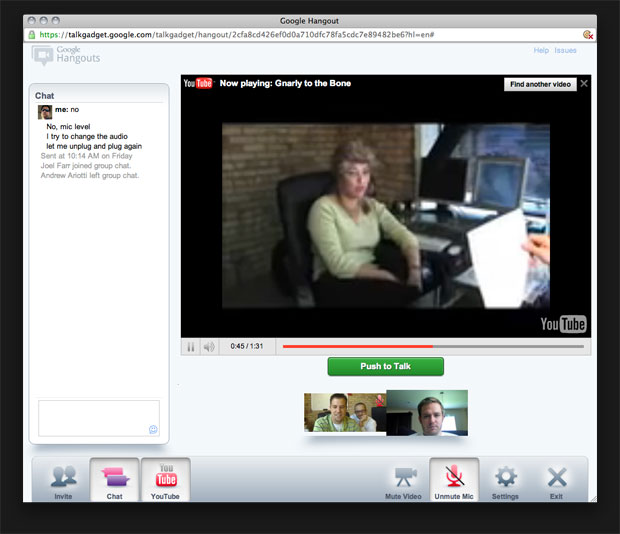
Google Hangouts shown using the YouTube feature!
Things to note
Google+ is still in beta so invites are still really rare to come by. There was a hole in the invite system yesterday that was allowing users in, but for now it’s been closed down. Another thing to note, since it is in Beta still it will be changing A LOT before it actually gets rolled out to the masses. I wish I had more time to play around with it, but for now this is going to have to be it. Google, welcome to the Social Network realm.
